Live chat done right — for small websites that care
Live chat has become a standard on many websites, helping reduce the distance between users and the people behind the business.
Sites with well-implemented chat features often see higher conversion rates. That “human touch” works — especially in e-commerce.
Most live chat tools now offer advanced features like CRM and marketing automation integrations. Many are free or affordable. But adding a widget isn’t enough — especially if poor implementation ends up frustrating users.
Here are a few things worth thinking through from a UX perspective when embedding live chat on a small website.
Where to place the widget
Most chats live in the bottom-right corner. That’s fine — but make sure it doesn’t block content or overwhelm users, especially on mobile.
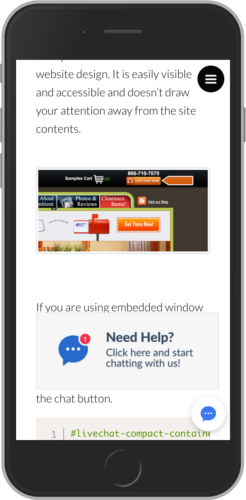
Large chat windows can get in the way on mobile
Most tools let you customize the collapsed view. Use that space to invite conversation in a natural tone. Instead of “Ask a question,” try something more personal — like “Let’s talk.” Adjust the tone to your brand: a bank sounds different from a T-shirt store.
Automated messages: helpful or annoying?
Auto-messages can help — but only when triggered at the right time. Don’t bombard users with “Hi, need help?” popups on every page.
Instead, trigger messages based on real behavior:
-
User abandons a form
Ask if something was unclear or offer help. -
User leaves the checkout page
Maybe they had doubts — now’s a good time to ask. -
User returns to the same product page repeatedly
They’re likely interested, but need more info. -
User visits the contact page
They’re probably ready to talk — say hello first. -
User just followed you on social
Maybe reward them with a quick thank-you or a code.
The possibilities depend on your chat provider and its automation options.
Chat ≠ contact form
Live chat isn’t a backup for a contact form. If there’s no one available to reply, users will get annoyed. Avoid generic claims like “we’re here 24/7” unless you really are.
Response times matter
Sometimes operators are just too busy. If no one replies after a short delay, send an automated message explaining the situation. If it happens often and scaling the team isn’t possible, consider using a bot for common questions.
Language, tone, and purpose
Your chat tone should match your brand — but always keep it simple and human. Avoid jargon or overly clever phrases that may confuse.
The operator should sound like a real person who knows the product and is ready to help — not a pushy salesperson.
And that’s key: the goal of chat is to help, not to pressure. Suggesting options is fine. Guiding someone through the process? Great. But don’t force the sale or overwhelm them with messages. Users feel that — and it hurts trust.
Done well, live chat becomes more than a widget. It’s a conversation. One that builds confidence and moves people forward — on their terms.